


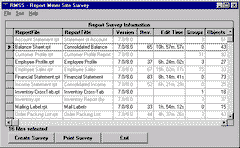
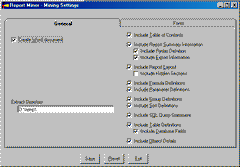
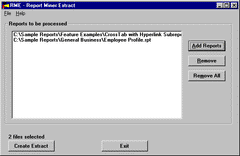
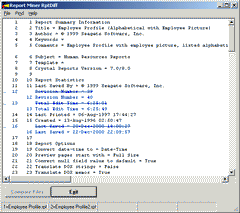
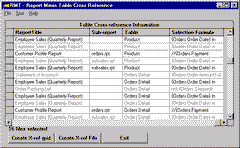
Report Miner Suite provides complete documentation, version control, and a database cross reference for your Crystal Reports.
Report Miner saves hours by showing at a glance
-
a Crystal Report's design and layout
-
what has changed between two versions of a Crystal Report
-
how one Crystal Report differs from another
-
a list of your Crystal Reports, including the last revision date
-
which Crystal Reports will be affected by a change to your database.
The Extract tool mines your Crystal Reports .rpt file and generates finished report design documentation in Microsoft Word format. The Word document includes a report image cross-referenced to the source fields. A text file can also be saved and stored in your existing version control system.
The RptDiff tool is useful for identifying design changes between two versions of the same Crystal Report or design differences between two different Crystal Reports.
Th SiteSurvey tool provides a high-level listing of Crystal Report files, including title, author, revision number, total edit time, date last saved, date last printed and various metrics. This is helpful in organizing your reports and identifying possible duplicates or outdated versions.
The XRef tool identifies which tables are used in a Crystal Report and which reports reference a specific table. This provides a useful cross-reference between reports and tables used, including tables in any subreports. Table alias and specific table name and database information are available along with the report's record selection formula.
Electronic Delivery
Crystal Reports license and download details will be sent by email, usually within 4 business hours (US Central Time / GMT -6:00).
Occasionally, electronic delivery may take longer than 4 business hours.
Downloads may be used to create a DVD or saved to a USB drive or network for installation on a different PC.
