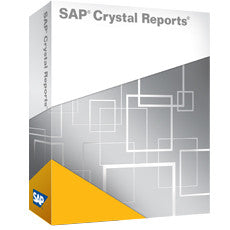
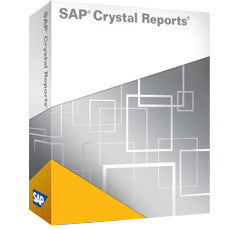

Using Crystal Reports? You might like these software tools. Click for a free evaluation download.
ReCrystallize Server for Crystal Reports
CrystalKiwi Scheduler for Crystal Reports
CrystalKiwi Viewer for Crystal Reports
A newer version of Crystal Reports is available.
Product Overview
Crystal Reports software enables you to easily design interactive reports from virtually any data source.
With Crystal Reports, you can:
|
|
|
|
|
|
|
Features
Parameter panel – A parameter panel that allows you to set parameter values without refreshing data. The parameters are displayed directly on the panel, so you can easily see them, make changes, and have new values applied directly to the saved data.Interactive report viewing – Users can answer more business questions with fewer and more flexible reports, significantly reducing dependency on developer and IT support. On-report sorting, filtering, and report reformatting allows users to explore information interactively without re-querying the database. New optional parameters provide for complex user-driven filtering scenarios.
Enhanced Web services data driver – Expand your access to data over the Web. The new data driver offers additional Web access to Web services by providing support for RPC encoding of SOAP messages, SSL-secured Web servers, as well as a working compatibility with the WS-Security standard. It adapts to custom logon requirements such as e-mail addresses or user/password. Developers can combine the flexibility of XML and Web services with report formatting and visualization to deliver reports linking report data to sophisticated interactive data mashups such as integration with third-party mapping systems.
Built-in barcode support – Generate barcodes with only a few clicks of the mouse by using the new 'turn to barcode' function in the context menu. Easily convert fields to Code39 barcodes without any coding or extra steps.
Enhanced designer features – Report designers will be more productive with features like global formula search, duplicate formula, duplicate running total, auto complete field names, and the 'find in field explorer' feature.
Multilingual reporting – Choose the working language you prefer by simply selecting the language packs you wish to use during your Crystal Reports installation. Then switch the report designer UI to use any of the installed language packs. The report content locale can also be explicitly set for each report file. This setting controls sorting, grouping, and formatting that matches the local language customs and conventions.Integrated salesforce.com driver – The salesforce.com driver included with Crystal Reports 2008 allows for easy access to complete customer data – turning it into actionable business information. Reports that use a salesforce.com driver will refresh when deployed to crystalreports.com.
Improved XMLexporting – Render reports in almost any format and enjoy faster and easier integration with your industry-specific business processes – without the need for custom coding. The XSLT transformations are embedded in the report file and will be triggered by users from within the viewer when exporting to XML. This provides a powerful, flexible hook for transforming Crystal Reports data and integrating it into other applications.
Crystal Reports 2008 System Requirements
-
Processor: Intel Pentium III or equivalent processor
-
Memory: 256 MB RAM, 512 MB Recommended
-
Disk space: 300 MB available hard drive space, 600 MB recommended
-
Operating Systems: Microsoft Windows XP with Service Pack (SP) 2, Windows Server 2003 with SP1, or later
-
Data sources: Native, ODBC, OLE DB, and JDBC connectivity to relational, OLAP, Web services, XML, salesforce.com driver, legacy and enterprise data sources.
- Languages: English, French, German, Italian, Spanish, Portuguese (Brazilian), Dutch, Swedish, Russian, Simplified Chinese, Traditional Chinese, Japanese, Korean, Polish, Norwegian, Thai
Electronic Delivery
Crystal Reports license and download details will be sent by email, usually within 4 business hours (US Central Time / GMT -6:00).
Occasionally, electronic delivery may take longer than 4 business hours.
Downloads may be used to create a DVD or saved to a USB drive or network for installation on a different PC.
