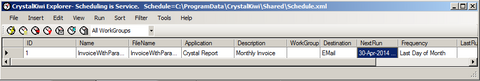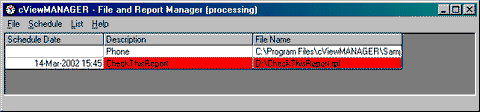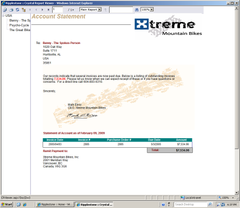
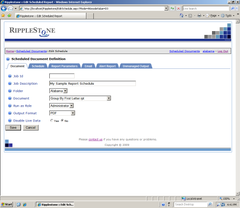
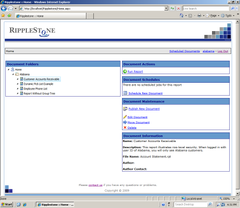
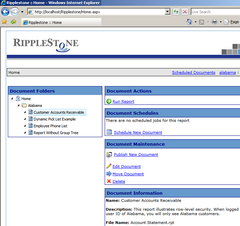
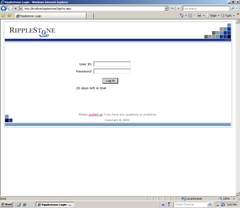
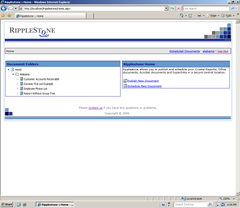

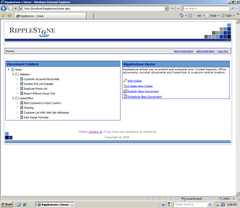
Ripplestone provides affordable, web-based Crystal Reports viewing and scheduling. It allows users to securely view any Crystal Report (.rpt file) using any web browser. Ripplestone's easy-to-use web interface to makes it simple to manage, publish and schedule all your Crystal Reports.
Ripplestone is priced and licensed on a per-server basis with unlimited users.
Ripplestone is compatible with Crystal Reports versions 2016, 2013, 2011, 2008, XI R2, XI, 10, and 9.
Key Features
|
User Security System Ripplestone provides user security that allows you to control who can access the reporting web site and which Crystal Reports each user can view. After signing in to Ripplestone, a user sees only those Crystal Reports to which that they have been granted access through Ripplestone administration. Crystal Reports (.rpt files) are stored on the web server in folders. In Ripplestone, a user will see only the folders (and Crystal Reports in those folders) where the user has been given access. The security features of Ripplestone have been implemented using security roles which are similar to Windows groups. Individual users are assigned to roles. Roles are then granted access to folders.
|
Control access to the web based reporting in one of three waysRipplestone Authentication - Use the login page and user administration that comes with Ripplestone.
Integrated Windows Security - With integrated Windows security, the user's ID is obtained from the Windows login on their PC. The user is not prompted to sign-in to Ripplestone. As long as you have granted that user's Windows User ID access to the Ripplestone database, the user is automatically granted access to web reports.
Trusted System - Using the trusted system feature, a Ripplestone administrator can add the name of a trusted web application. From that trusted application, a call can be made to Ripplestone that passes the User ID. Ripplestone will validate the user and bypass the login form.
|
Row-Level Security Row level security enables the same Crystal Report .rpt file to securely show different sets of data to different users. For example, you may have a report that summarizes your budget by department, but you don’t want users from one department to see another department's budget information. With row-level security, if someone from the Operations department logs into Ripplestone and runs the budget report, they will only see information for their department. If someone from IT runs that same report, they will only see information on the IT department.
|
|
Dynamic Pick Lists for Parameters Ripplestone can use a database query to populate a list of options to set your Crystal Report parameters. This allows your list of parameter value options to always be up-to-date. For example, consider a Crystal Report that shows a list of books and has a parameter called Author to allow the user to select which author's books appear in the report. Using Dynamic Pick Lists, the parameter options would always show an up-to-date list of authors even if some authors have been added or removed in the database.
|
| Automated report distribution via e-mail Do you spend a lot of time distributing copies of your Crystal Reports to various people in your organization? Ripplestone can help. You can maintain an email distribution list for each Crystal Report to email a report in Excel or PDF format to multiple people. |
|
| Report scheduling Using Ripplestone, administrators and authorized users can schedule Crystal Reports to be run hourly, daily, weekly or monthly. Scheduled Crystal Reports can be either displayed on the web or automatically e-mailed to users. Scheduled Crystal Reports may be exported to Excel or PDF format. |
Start distributing and scheduling your Crystal Reports on your web site in minutes. Simply install Ripplestone on your Windows web server and add your Crystal Reports through Ripplestone's easy-to-use web interface.
Installing the Ripplestone trial on your server is easy and usually takes less than 30 minutes. If you decide to buy Ripplestone, the trial can be fully licensed and activated in place with a key code.
Contact us for a free evaluation download.
Electronic Delivery
Crystal Reports license and download details will be sent by email, usually within 4 business hours (US Central Time / GMT -6:00).
Occasionally, electronic delivery may take longer than 4 business hours.
Downloads may be used to create a DVD or saved to a USB drive or network for installation on a different PC.